To create a Drupal 10 theme, you can follow these general steps:
-
Choose a base theme: Start by choosing a base theme to use as a starting point for your custom theme. Drupal 10 comes with several base themes that you can use, such as Classy, Stable, or Bartik. Alternatively, you can choose a contributed base theme from Drupal.org, such as Bootstrap or Zen.
-
Create a new theme directory: Create a new directory for your custom theme under the Drupal /themes directory. Choose a name for your theme, and make sure it is unique and does not conflict with any existing theme names.
-
Create the necessary files: Create the necessary files for your custom theme, including the .info.yml, .theme, and .css files. The .info.yml file is where you define the basic information about your theme, such as the name, description, and core version. The .theme file is where you can add custom PHP code to modify the behavior of your theme. The .css file is where you add the styles for your theme.
-
Define regions: Define the regions of your theme where you want to place content, such as the header, footer, sidebar, or main content area. You can do this in the .info.yml file using the regions key.
-
Customize templates: Customize the templates used by your theme to control the output of Drupal's core and contributed modules. You can do this by creating template files in your theme directory, and using the correct naming convention.
-
Add custom styles and scripts: Customize the styles and scripts used by your theme by adding them to the .css file or .theme file. You can also add JavaScript code to modify the behavior of your theme.
-
Test your theme: Test your theme by installing and enabling it on a Drupal 10 site, and making sure it looks and behaves as intended.
These are the general steps to create a Drupal 10 theme. Keep in mind that creating a theme can be a complex process that requires knowledge of HTML, CSS, PHP, and Drupal's theming system. It's also important to follow Drupal's best practices and coding standards to ensure compatibility and maintainability.
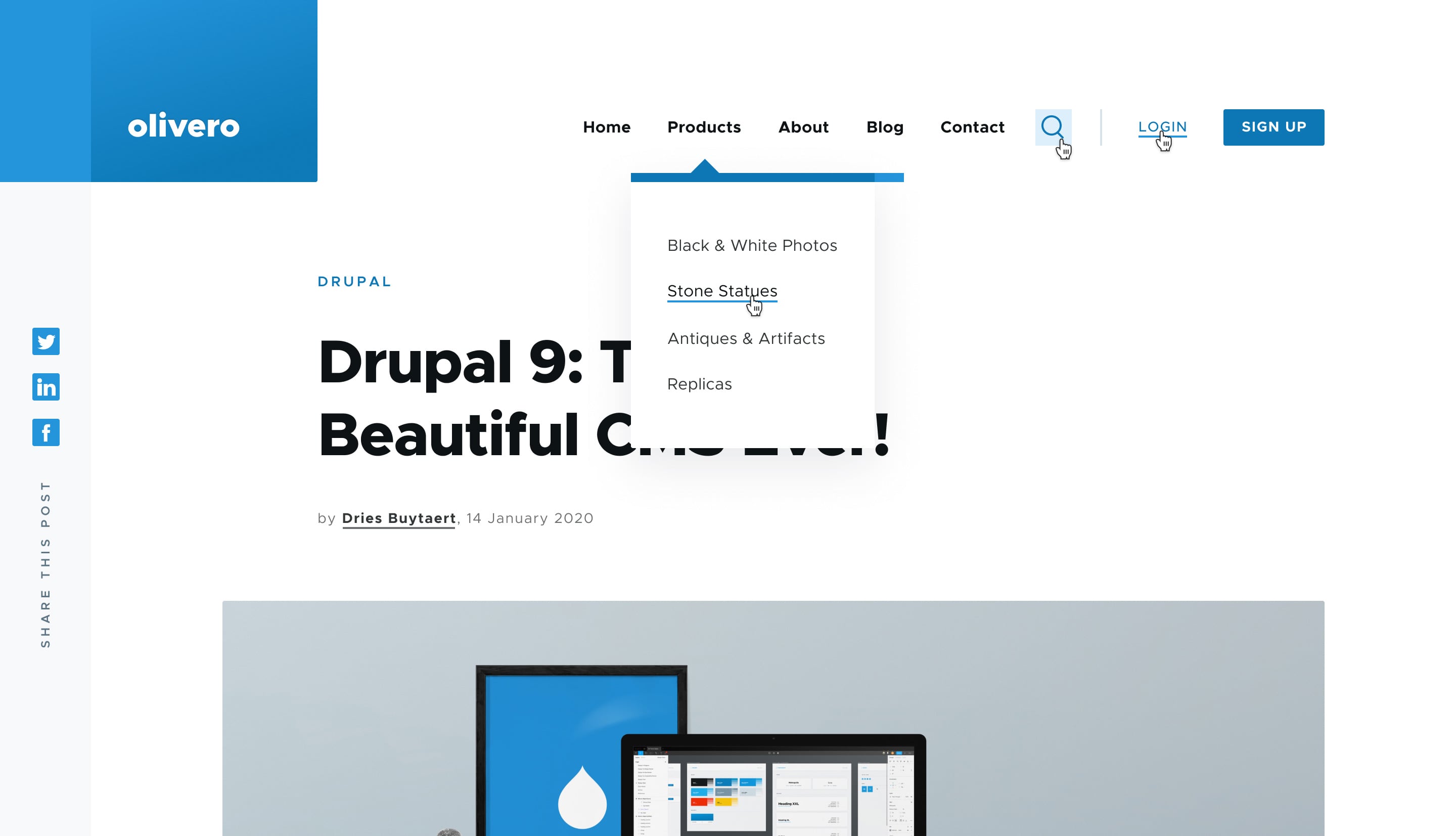
Benefits to using a Drupal 10 theme
-
Mobile responsiveness: Drupal 10 themes are designed to be mobile responsive, which means they automatically adjust their layout and design to fit the screen size of different devices, such as smartphones and tablets. This is important because an increasing number of people are accessing websites on mobile devices.
-
Customization: Drupal 10 themes provide a high level of customization, which allows you to create a unique look and feel for your website. You can easily change the colors, fonts, and other design elements of the theme to match your branding and style.
-
Speed: Drupal 10 themes are optimised for performance and speed, which means they load quickly and efficiently. This is important because website visitors expect fast load times, and search engines favour websites that load quickly.
-
Accessibility: Drupal 10 themes are designed with accessibility in mind, which means they are optimised for people with disabilities, such as visual impairments. This includes features like keyboard navigation, high contrast mode, and screen reader support.
-
Security: Drupal 10 themes are designed to be secure and follow Drupal's best practises for security. This means they are less likely to be vulnerable to hacking or other security issues.
-
Compatibility: Drupal 10 themes are designed to be compatible with the latest version of Drupal as well as with many popular Drupal modules and third-party integrations. This makes it easier to add new features and functionality to your website without having to worry about compatibility issues.
Overall, using a Drupal 10 theme can help you create a website that looks great, performs well, and is accessible and secure for all users.
Looking for a Drupal 10 or Drupal 11 Developer?
Whether you need a custom Drupal 10 or Drupal 11 backend module, a responsive frontend theme, or expert freelance support, we're here to help. Write to us, and we'll create it for you!
Hire a Drupal Expert