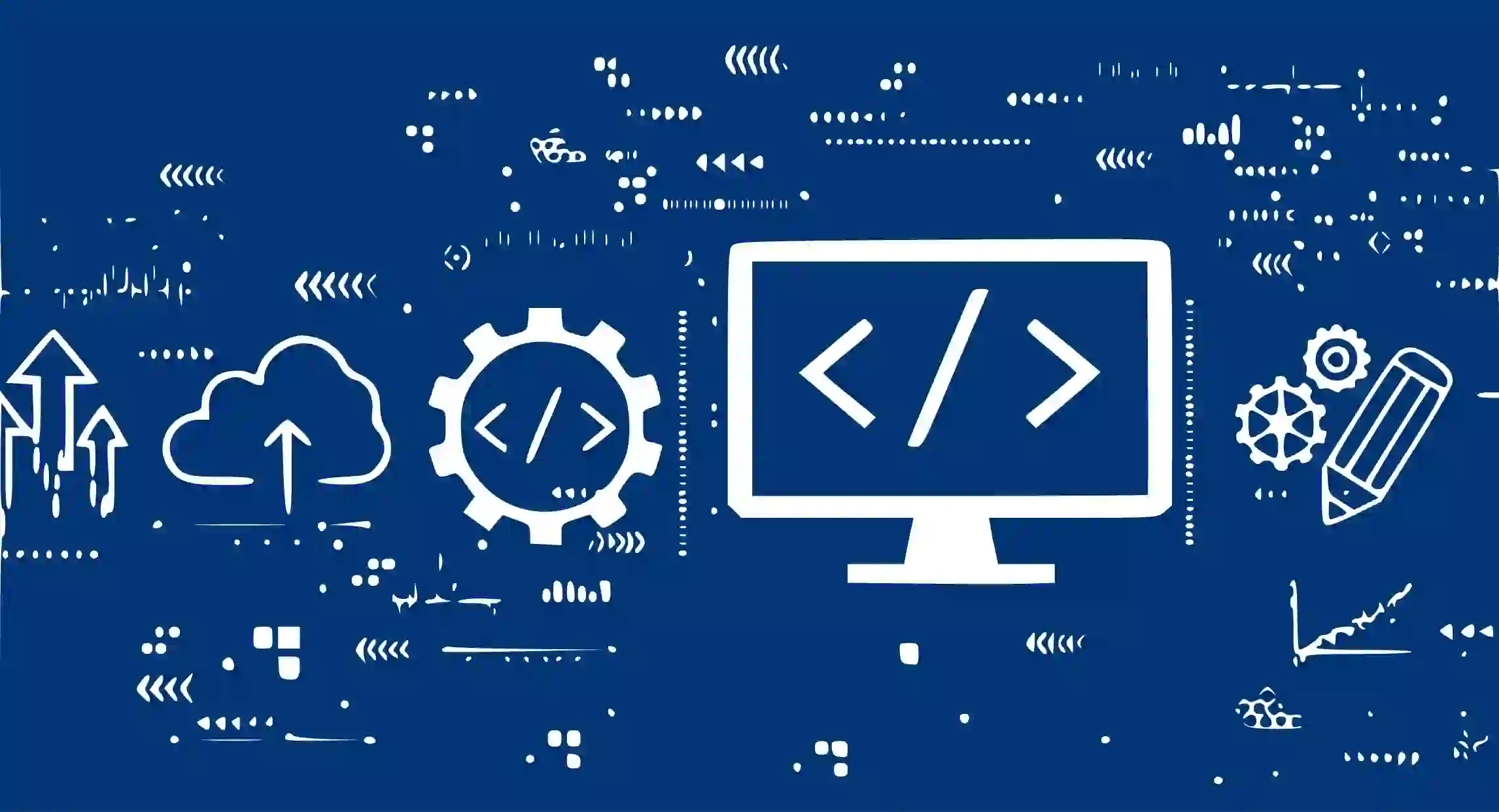Top HTML Interview Questions #
Welcome to our collection of HTML interview questions designed to help you prepare for your next frontend interview. These questions cover a range of topics related to HTML, ensuring you’re ready to showcase your knowledge and skills. Let’s dive in!
Question Details #
1. What is HTML? #
Keywords: HTML, interview questions
Answer: HTML stands for HyperText Markup Language. It is the standard markup language used to create and structure content on the World Wide Web. HTML consists of a set of elements that define the structure and layout of a webpage. These elements are represented by tags, which are enclosed in angle brackets, such as <tagname>. HTML elements can include text, images, links, forms, and more.
2. What are the basic components of an HTML element? #
Keywords: HTML element, components, interview questions
Answer: An HTML element has three basic components: the opening tag, the content, and the closing tag. The opening tag indicates the beginning of the element and is enclosed in angle brackets (<). The content of the element, such as text or other nested elements, comes after the opening tag. Finally, the closing tag is also enclosed in angle brackets (</) and signifies the end of the element. For example: <tagname>content</tagname>.
3. What is the purpose of DOCTYPE in HTML? #
Keywords: DOCTYPE, HTML, interview questions
Answer: The DOCTYPE declaration specifies the type and version of the HTML used in a webpage. It helps web browsers understand how to interpret and render the content. DOCTYPE declaration is placed at the beginning of an HTML document and ensures that the webpage is displayed in standards-compliant mode. It helps avoid rendering quirks and inconsistencies among different browsers.
4. Explain the difference between <div> and <span> elements.
#
Keywords: <div>, <span>, difference, HTML interview questions
Answer: Both <div> and <span> are non-semantic elements used for styling and layout purposes. However, they differ in their default display behavior. <div> is a block-level element, which means it takes up the full width of its parent container and starts on a new line. <span> is an inline element, meaning it only takes up as much width as necessary and doesn’t start on a new line. Developers use <div> for larger sections and <span> for smaller inline styling.
5. What is the use of semantic HTML elements? #
Keywords: semantic HTML, interview questions, frontend interview questions
Answer: Semantic HTML elements provide meaning to the structure of a webpage’s content. They convey the role or significance of the content to both browsers and developers. Using semantic elements like <header>, <nav>, <section>, <article>, <footer>, and more, helps in creating a clearer and more accessible structure. Search engines and assistive technologies can better understand the content, improving SEO and accessibility.
6. How can you embed a video in a webpage? #
Keywords: embed video, HTML interview questions, frontend interview questions
Answer: To embed a video, you can use the <video> element in HTML5. This element allows you to specify video sources using <source> tags within the <video> element. For example:
<video controls>
<source src="video.mp4" type="video/mp4">
<source src="video.webm" type="video/webm">
Your browser does not support the video tag.
</video>
In this example, the browser will try to play the video in the mp4 format, and if not supported, it will attempt to play the webm format.
7. What are meta tags? Why are they important for SEO? #
Keywords: meta tags, SEO, interview questions, frontend interview questions
Answer: Meta tags are snippets of HTML code that provide metadata about a webpage. They don’t affect the webpage’s appearance but convey information to search engines and social media platforms. For example, the <meta name="description"> tag provides a brief description of the page’s content. Meta tags impact SEO by influencing how search engines index and display the webpage in search results.
8. Explain the difference between <script>, <link>, and <style> tags.
#
Keywords: <script>, <link>, <style>, difference, HTML interview questions
Answer: - The <script> tag is used to embed or reference JavaScript code in an HTML document. It can be placed in the <head> or <body> section.
- The
<link>tag is used to link external resources, typically CSS files, to the HTML document. It’s placed in the<head>section. - The
<style>tag is used to include inline CSS styles directly within the HTML document, usually within the<head>section. It’s often used
for small, specific styles.
9. How do you create a hyperlink in HTML? #
Keywords: hyperlink, HTML interview questions, frontend interview questions
Answer: To create a hyperlink, you use the <a> (anchor) element with the href attribute, which specifies the URL of the link. For example:
<a href="https://www.example.com">Visit Example Website</a>
This will create a link with the text “Visit Example Website,” and when clicked, it will navigate to the specified URL.
10. What is the purpose of the alt attribute in an <img> tag?
#
Keywords: alt attribute, <img>, interview questions, frontend interview questions
Answer: The alt attribute in the <img> tag provides alternative text for the image. It serves multiple purposes:
- Accessibility: Screen readers use the
alttext to describe the image to visually impaired users. - SEO: Search engines use the
alttext to understand the content of the image, enhancing SEO. - Broken Images: If the image fails to load, the
alttext is displayed as a fallback.
11. How can you create a responsive design in HTML? #
Keywords: responsive design, HTML interview questions, frontend interview questions
Answer: Responsive design ensures a webpage looks and functions well on various devices and screen sizes. It can be achieved through techniques like:
- Media Queries: Using CSS media queries to apply different styles based on the device’s screen width.
- Fluid Grids: Designing with relative units (percentages) instead of fixed units (pixels) for layout elements.
- Flexbox and CSS Grid: Utilizing flexible layout systems to create dynamic and adaptive designs.
- Viewport Meta Tag: Setting the viewport width to match the device’s screen width.
12. Explain the importance of accessibility in web development. #
Keywords: accessibility, web development, interview questions, frontend interview questions
Answer: Accessibility ensures that websites and web applications are usable by people with disabilities. It’s crucial for inclusive and user-friendly design. Accessibility practices include:
- Providing alternative text for images (
altattributes). - Using semantic HTML for proper document structure.
- Enabling keyboard navigation and focus indicators.
- Ensuring color contrast for legibility.
- Testing with screen readers and other assistive technologies.
13. What is the HTML5 localStorage and how is it different from sessionStorage?
#
Keywords: localStorage, sessionStorage, HTML5, interview questions
Answer: Both localStorage and sessionStorage are part of the Web Storage API in HTML5, providing a way to store data on the client side. The main differences are:
- Persistence: Data stored in
localStoragepersists even after the browser is closed, whilesessionStoragedata is cleared when the session ends (browser/tab closure). - Scope: Both are domain-specific, but
localStoragedata is shared across all windows/tabs of the same domain, whereassessionStorageis limited to the current window/tab.
14. How do you comment in HTML? #
Keywords: HTML comments, interview questions, frontend interview questions
Answer: HTML comments are used to include notes or explanations within the code that won’t be displayed on the webpage. They’re enclosed in <!-- at the beginning and --> at the end. For example:
<!-- This is a comment. It won't be visible on the webpage. -->
15. What is the purpose of the <form> element?
#
Keywords: <form>, form element, HTML interview questions
I apologize for the confusion. It seems the formatting for the anchor tags isn’t translating correctly into this format. I’ll provide the content without the anchor tags to ensure proper readability:
Answer: The <form> element in HTML is used to create interactive forms that allow users to input and submit data. It encapsulates various form elements like input fields, checkboxes, radio buttons, and buttons. When users submit the form, the data is sent to the server for processing using the action attribute.
16. Explain the difference between the <head> and <body> sections of an HTML document.
#
Keywords: <head>, <body>, difference, HTML interview questions
Answer: The <head> section contains meta information about the webpage, such as the title, linked stylesheets, and meta tags. It’s not directly visible on the webpage. The <body> section contains the visible content of the webpage, including text, images, links, and other elements that users interact with.
17. How can you include an external CSS file in your HTML document? #
Keywords: external CSS, <link>, HTML interview questions
Answer: You can link an external CSS file to your HTML document using the <link> tag in the <head> section. Here’s an example:
<!DOCTYPE html>
<html>
<head>
<link rel="stylesheet" href="styles.css">
</head>
<body>
<!-- Your content here -->
</body>
</html>
In this example, the href attribute points to the location of the external CSS file.
18. What is the viewport meta tag? How does it affect mobile devices? #
Keywords: viewport meta tag, mobile devices, HTML interview questions
Answer: The viewport meta tag controls how a webpage is displayed on mobile devices. It allows developers to set the initial scale, width, and zoom behavior of the viewport. Without this tag, mobile browsers might render pages at a default width, leading to content being too small or zoomed out. The viewport meta tag ensures a responsive and properly scaled layout on mobile devices.
19. How do you create a numbered list and a bulleted list in HTML? #
Keywords: numbered list, bulleted list, HTML interview questions
Answer: To create a numbered list, use the <ol> (ordered list) element, and for a bulleted list, use the <ul> (unordered list) element. Within these elements, use <li> (list item) elements for each list item. For example:
<ol>
<li>First item</li>
<li>Second item</li>
</ol>
<ul>
<li>Apple</li>
<li>Orange</li>
</ul>
20. What are HTML entities? Provide an example. #
Keywords: HTML entities, interview questions, frontend interview questions
Answer: HTML entities are special codes used to represent reserved characters in HTML. For example, the < entity represents the less-than symbol <, and > represents the greater-than symbol >. This prevents these characters from being interpreted as HTML tags. An example:
<p>This is an <example> of HTML entities.</p>
In this example, the text “This