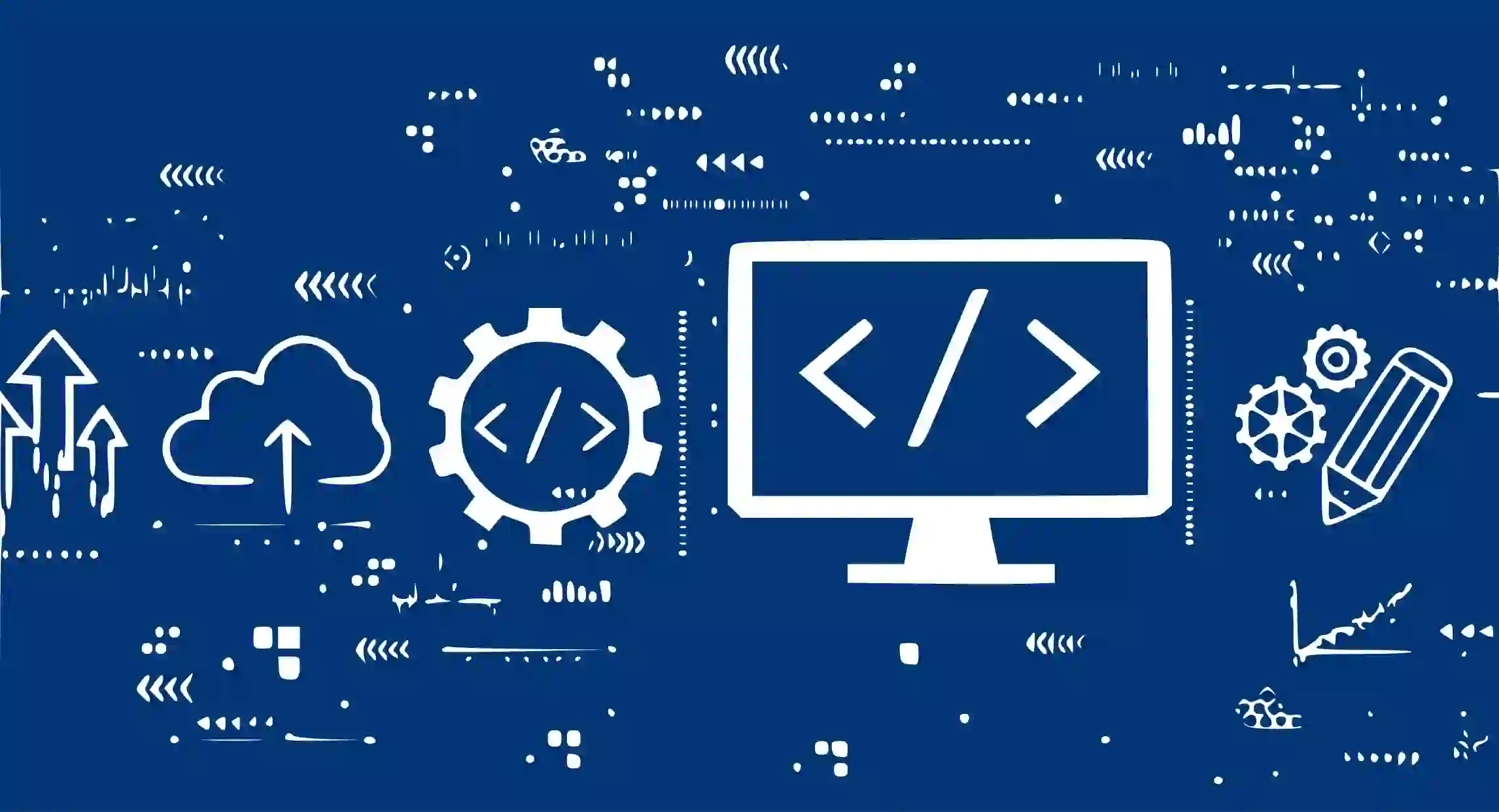Top CSS Interview Questions #
If you’re preparing for a CSS interview, whether you’re a fresher or an experienced candidate, it’s crucial to be ready for a range of questions that cover CSS basics and advanced concepts. This CSS quiz presents some of the top CSS questions to help you ace your interview.
1. What does CSS stand for? #
Answer: CSS stands for Cascading Style Sheets.
2. Explain the purpose of CSS. #
Answer: CSS is used to define the presentation and styling of web documents written in HTML or XML. It enables the separation of content from design, enhancing the visual appearance and layout of web pages.
3. How do you include an external CSS file in an HTML document? #
Answer: To include an external CSS file, use the <link> element within the HTML <head> section, like this:
<link rel="stylesheet" href="styles.css">
4. What is the difference between classes and IDs in CSS? #
Answer: Classes and IDs are both used to select and style elements, but they differ in usage and specificity. IDs are unique identifiers for elements, and each ID should appear only once on a page. Classes, on the other hand, can be applied to multiple elements, allowing for shared styling.
5. Explain the CSS box model. #
Answer: The CSS box model describes how elements are structured within boxes, consisting of content, padding, borders, and margins. It defines how these components affect the overall element size and spacing.
6. How do you center an element horizontally and vertically using CSS? #
Answer: To center an element horizontally, use margin: 0 auto;. For vertical centering, consider using the flexbox or grid layout techniques.
7. What is the difference between display: inline and display: block?
#
Answer: display: inline makes an element behave like an inline-level element, allowing other elements to appear on the same line. display: block renders an element as a block-level element, creating a new line and taking up the full width available.
8. Explain the concept of CSS specificity. #
Answer: CSS specificity determines which styles are applied to an element when multiple rules target the same element. It follows a hierarchy based on selectors like element type, classes, IDs, and inline styles. Inline styles have the highest specificity, while IDs have higher specificity than classes.
9. What is a pseudo-class in CSS? #
Answer: A pseudo-class is a keyword that is added to a selector to target a specific state of an element. For example, :hover, :active, and :focus are commonly used pseudo-classes to style elements based on user interactions.
10. How does CSS3 differ from previous CSS versions? #
Answer: CSS3 introduced several new features and enhancements compared to previous versions. It introduced rounded corners, gradients, shadows, animations, transformations, media queries for responsive design, and more.
Remember, these CSS interview questions cover a range of topics, from fundamental concepts to more advanced techniques. Preparing for these questions will help you showcase your knowledge and expertise in CSS during your interview. Good luck!
11. What are media queries in CSS3? #
Answer: Media queries are a feature of CSS3 that allow you to apply different styles based on the characteristics of the device or browser. They are commonly used to create responsive designs that adapt to various screen sizes and orientations.
12. Explain the CSS float property and its use cases.
#
Answer: The float property is used to specify how an element should be positioned within its container. It was commonly used for creating layouts with multiple columns or wrapping text around images. However, modern layout techniques like flexbox and grid have largely replaced the need for using float.
13. What is the box-sizing property in CSS?
#
Answer: The box-sizing property controls how an element’s width and height are calculated. The two common values are content-box (default), where only the content dimensions are affected by padding and borders, and border-box, where padding and borders are included in the element’s specified width and height.
14. How can you make a CSS animation? #
Answer: CSS animations can be created using the @keyframes rule. Define a sequence of styles within the @keyframes rule, then apply the animation to an element using the animation property. For example:
@keyframes slide {
from {
transform: translateX(0);
}
to {
transform: translateX(100px);
}
}
.element {
animation: slide 2s ease infinite;
}
15. Explain the CSS position property and its values.
#
Answer: The position property determines how an element is positioned within its containing element. The values include:
static: Default positioning.relative: Positioned relative to its normal position.absolute: Positioned relative to the nearest positioned ancestor.fixed: Positioned relative to the viewport, doesn’t scroll.sticky: Acts likerelativeuntil it reaches a specified point, then becomesfixed.
16. What is the CSS z-index property used for?
#
Answer: The z-index property determines the stacking order of elements that overlap on the z-axis. Elements with higher z-index values appear above those with lower values. It’s important to note that z-index only applies to positioned elements (with position set to anything other than static).
17. How can you target the last child element in CSS? #
Answer: To target the last child element of a parent, use the :last-child pseudo-class. For example:
.parent > :last-child {
/* styles for the last child element */
}
18. Explain the concept of CSS specificity and the selector hierarchy. #
Answer: CSS specificity is a calculation that determines which styles take precedence when multiple conflicting styles target the same element. The hierarchy of specificity follows this order: inline styles > IDs > classes, attributes, and pseudo-classes > element types. The more specific a selector is, the higher its priority in applying styles.
19. What is the rem unit in CSS?
#
Answer: The rem unit stands for “root em” and is a relative unit of measurement in CSS. It’s calculated based on the font size of the root element (usually <html>), making it useful for creating scalable designs. Unlike em, which is relative to the font size of its parent, rem remains consistent throughout the document.
20. How can you apply CSS styles specifically for printing? #
Answer: To apply styles for printing, you can use media queries targeting the print media type. For example:
@media print {
/* print-specific styles */
}
These additional CSS interview questions cover a broader range of topics and complexities, ensuring that you’re well-prepared for your CSS interview. Good luck with your interview preparation!