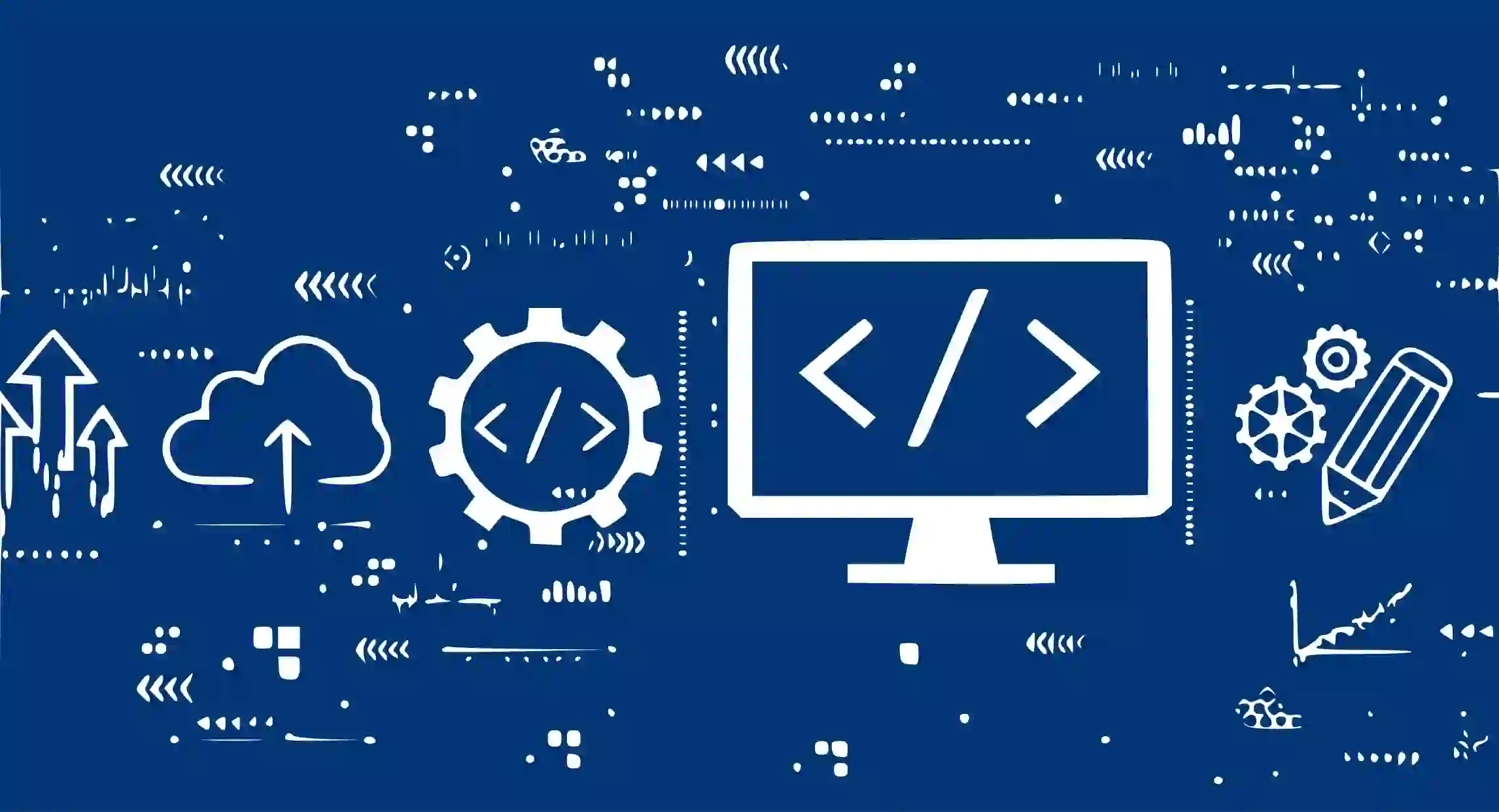Enhancing Website Performance: A Comprehensive Guide to Core Web Vitals Optimization #
20 Solutions for Improving WordPress Performance #
Slow-loading WordPress sites can harm user experience, SEO, and conversions. But worry not, we’ve got you covered! In this guide, we’ll walk you through 20 common performance issues in WordPress and how to tackle each one, ensuring your site runs smoothly and efficiently.
1. Swiftly Upgrade Your Hosting #
If your WordPress site lags, your hosting might be the culprit. Opt for faster WordPress hosting from our curated selection of top-notch providers for improved performance. However, try optimizing other aspects first and switch hosting only if needed.
2. Embrace Page Caching #
Employ page caching techniques to enhance load times and server efficiency. Leverage specialized caching plugins like WP Super Cache or W3 Total Cache, or consider hosts that offer built-in caching for streamlined performance.
3. Scale Down Image Sizes #
Large images can slow down your site. Tackle this by resizing and compressing images. Opt for the free Optimole plugin, which automates image optimization, boosting WordPress performance without sacrificing visual quality.
4. Go Global with a CDN #
Reach a global audience without compromising speed by using a content delivery network (CDN). CDNs distribute your content across multiple servers worldwide, ensuring visitors access your site from the nearest server, optimizing load times.
5. Upgrade PHP Versions #
Ensure you’re using an up-to-date PHP version (7.3 or higher). Newer PHP versions provide performance enhancements and security upgrades, directly benefiting your WordPress website’s speed and security.
6. Opt for a Lightweight Theme #
Choose a lean and efficient WordPress theme to avoid unnecessary bloat that can slow down your site. Our Neve theme offers customization options without compromising performance. Discover more speed-focused themes in our collection.
7. Be Selective with Plugins #
Quality over quantity is key when it comes to plugins. Opt for reputable plugins that add real value, avoiding those that adversely affect load times. Regularly test and optimize your plugin selection for optimal WordPress performance.
8. Employ Lazy Loading for Media #
Adopt lazy loading to prioritize visible content during the initial page load. Lazy loading delays the loading of images and media until users scroll down, enhancing user experience and overall performance.
9. Leverage Browser Caching #
Maximize browser caching to minimize redundant file downloads for returning visitors. Use caching plugins or standalone tools to ensure visitors’ browsers store static content, accelerating future pageviews.
10. Compress Your Site’s Files #
Gzip compression reduces your site’s overall file size by up to 70%, optimizing performance. Many caching plugins include Gzip features, or consider using the dedicated Enable Gzip Compression plugin for streamlined content delivery.
11. Clean Up Your Database #
Regularly purge your WordPress database of unnecessary content like trashed comments and post revisions. Explore database optimization plugins to keep your database streamlined and enhance overall performance.
12. Trim Down HTTP Requests #
Minimize the number of HTTP requests your site generates, which directly affects load times. Streamline your site by removing redundant images, embeds, and plugins, or consult resources for further guidance.
13. Avoid Self-Hosting Audio/Video #
Self-hosting multimedia files can drag down performance. Instead, use third-party services like YouTube, Vimeo, or SoundCloud to optimize content delivery. Don’t forget to implement lazy loading for these embeds.
14. Evaluate Gravatar Usage #
Consider the impact of comment avatars on your site’s speed. Disable avatars through your WordPress dashboard or explore third-party commenting systems that support lazy loading to improve WordPress performance.
15. Optimize DNS Resolution #
Enhance DNS resolution speed by using a fast DNS provider like Cloudflare. The Cloudflare DNS service is both efficient and free, boosting your site’s initial loading process.
16. Streamline Code Execution #
Optimize CSS and JavaScript loading to prevent code from blocking your site’s content. Utilize tools like Autoptimize and Async JavaScript plugins to reorganize code execution for improved performance.
17. Minify Your Code #
Trim excess characters from your code through minification, reducing its size without affecting functionality. Autoptimize, WP Rocket, and other caching plugins offer minification features to enhance your site’s performance.
18. Combine Code Files #
Consolidate multiple code files into one to reduce load times. Combining files improves load speed, especially with HTTP/2. Autoptimize and various caching plugins offer file combination features to optimize your site.
19. Guard Against Hotlinking #
Prevent other sites from using your server’s resources by blocking image hotlinking. Protect your site’s speed and performance by implementing measures against unauthorized image use.
20. Be Selective with Sitewide Scripts #
Unload unnecessary scripts on pages where they’re not needed, preventing them from slowing down your entire site. Plugins like Asset CleanUp and Perfmatters empower you to control scripts and optimize WordPress performance.
With these 20 strategies, you’ll be well-equipped to enhance your WordPress site’s performance, offering visitors a speedy and enjoyable experience. Remember to implement these steps wisely, adjusting them to suit your specific WordPress setup and optimizing for peak efficiency.
Get In Touch #
To get in touch with us, you have a couple of options. You can visit our Contact page on our website, where you’ll find a form to fill out and submit your inquiry. Alternatively, you can directly email us at info@xamin.in. We’re always ready to assist you and answer any questions you may have.ion
In the ever-evolving realm of web development, Core Web Vitals have emerged as the compass guiding us toward exceptional user experiences. These crucial metrics, curated by Google, are meticulously designed to gauge the user-centric facets of web page loading, responsiveness, and visual stability. Let’s embark on an enlightening journey, unraveling the significance of Core Web Vitals, their profound influence on your webpage’s success, and hands-on techniques to finesse and amplify their optimization.
Decoding Core Web Vitals #
Unveiling the Essence #
Core Web Vitals consist of three pivotal metrics, collectively shaping the ultimate user experience:
Largest Contentful Paint (LCP): A beacon of loading efficiency, LCP signifies how swiftly the main content materializes on the screen, captivating users with swift engagement.
First Input Delay (FID): As the pulse of interactivity, FID quantifies the time lag between a user’s click and the page’s nimble response, a cornerstone for seamless interactions.
Cumulative Layout Shift (CLS): Master of visual stability, CLS quantifies the unsettling layout shifts during loading, upholding a seamless visual narrative.
The Ripple Effect on Webpage Performance #
Prepare for a paradigm shift in the dynamics of user engagement. Core Web Vitals are not just metrics; they wield the power to metamorphose your webpage’s destiny. Google, the digital gatekeeper, acknowledges and rewards exemplary Core Web Vitals scores with enhanced search result rankings. This newfound visibility ripples into tangible benefits: diminished bounce rates, amplified conversion rates, and prolonged user immersion.
A Symphony of Solutions: Rectifying Core Web Vitals Woes #
LCP Symphony #
Harmonize Server and Hosting: Tune your server for brisk responses. Enlist the prowess of content delivery networks (CDNs) to orchestrate content dissemination with virtuosity.
Image Compression Overture: Reframe the visual narrative by compressing images, trimming their dimensions, without compromising their visual opulence.
Eradicate Render-Blocking Discord: Dissolve the dissonance caused by redundant JavaScript and CSS. Immerse users in a captivating experience by deferring their load.
FID Crescendo #
Optimize JavaScript Choreography: Transform your JavaScript into a choreographed masterpiece. Minimize and defer intricate scripts to relinquish the main thread’s control.
Cache Overture: Infuse your webpage with a caching overture, ensuring resources are cached, reducing redundant data fetches.
CLS Opus #
Visual Symphony of Dimensions: Bestow each element with its stage, specifying dimensions, so that the visual symphony unfolds seamlessly, without abrupt shifts.
Eloquent Font Presentation: Curate fonts eloquently. Specify font sizes and utilize the font-display CSS property for an unwavering visual concerto.
Dynamic Content Sonata: Craft dynamic content as a sonata, ensuring it enters the stage gracefully, without disrupting the ongoing performance.
Epilogue: Crafting a Harmonious Digital Symphony #
In the ever-advancing symphony of the digital landscape, Core Web Vitals hold the baton to orchestrate unparalleled user experiences. Embrace their essence, for they are the gatekeepers to not only user satisfaction but also search engine prominence. Let your journey to Core Web Vitals optimization be a melodic one—a perpetual rhythm of monitoring, refining, and resonating with the cadence of innovation.
Note: This document aims to provide comprehensive insights but may not encompass every individual scenario. For the latest and most accurate information, refer to official documentation and evolving best practices.