Create custom theme
Select the Base theme
Select the theme Version
Select the regions for your theme
Use case of Custom theme
- Enter all the details for your theme
- Click the create my theme button
- Multiple files will be downloading including a zip folder and all the necessary files for theme
- Extract the zip folder and move other downloded files into the folder i.e Info.yml, libraries and breakpoint.yml
- Move this folder to the custom theme folder of your Drupal.
- enable the theme in appreance.
- your theme is enabled. Happy theming :)
Create Custom Drupal 8/9 Theme.

- First, we need to create a custom theme under ‘Drupal/themes/custom’ folder. We will name the folder as our theme name.
-
Then, we will create an theme name.info.yml file and specify the required keys. We can define the name, description versiona and regions in info file. for more information visit Drupal's documenation for info file
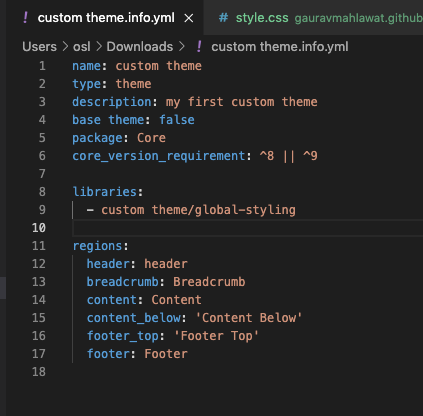
-
Create a theme name.libraries.yml file to specify the CSS and JS libraries that we need. Also Create CSS and JS directory and its files to link it in here. We will name this
the library as global-styling.
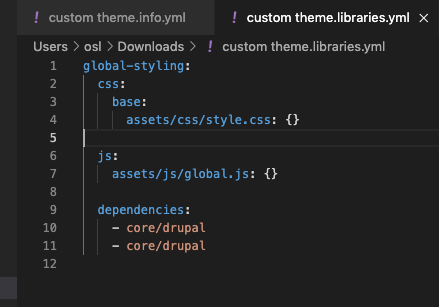
- We will link this global-styling into our theme.info.yml file. so that it can be applied to whole theme. We will keep the minimum files inside the global-styling because it may cause performance issue to include all files.
- We will create page.html.twig file in templates directory and grab our regions that we declare into our theme name.info.yml file.
- Go to the appreance and intsall your theme.
- Your Drupal 9/8 Custom Theme is ready !